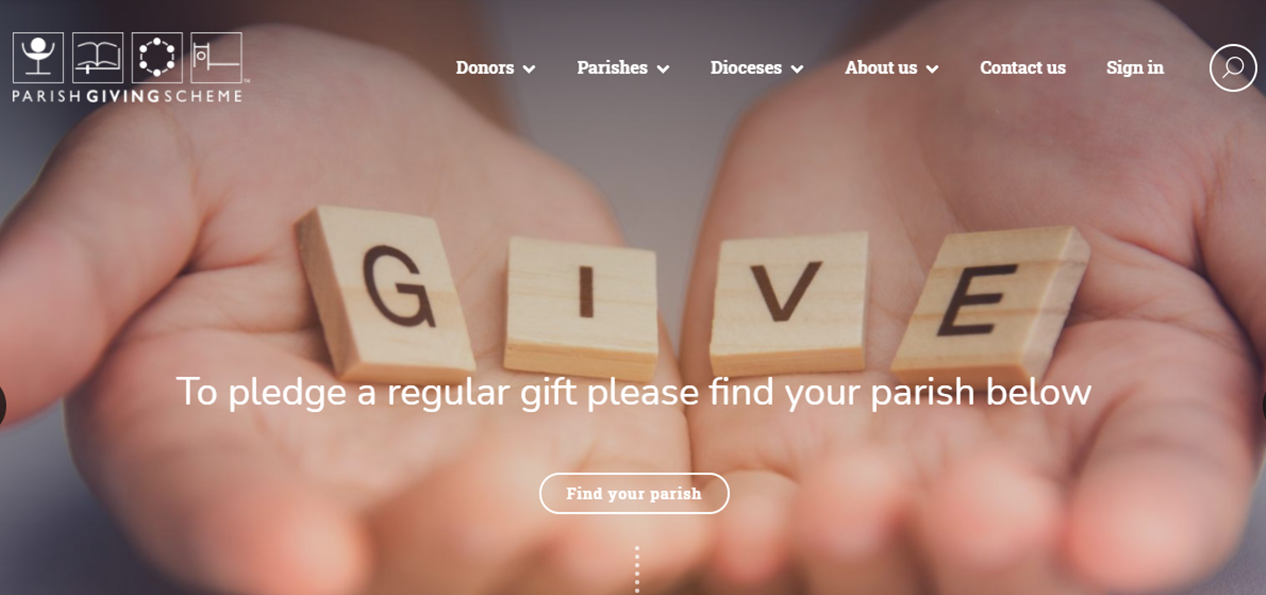The Parish Giving Scheme (PGS) digital platform and website has now launched. The new platform is designed to allow individuals to easily set up and manage their regular giving, and churches to straightforwardly manage their giving statements online.
A full guide to setting up your Parish page can be found here, but the key steps are summarised below:
- Sign in to your usual PGS account area.
- Click on "Update Parish Page" and do two things:
- Check that the PGS has correctly transferred your details from the "A Church Near You" system. Amend if necessary.
- Scan to the bottom of the page where you will find "Download the QR code for this parish". Click on that, download and save the QR code. Then go back to the "My PGS" page.
- Click on "Check Parish Details". On the Parish Details click on "Please click here to view the full range of support materials" (in the top line of the text).
- That takes you to a page headed "PGS Digital Service". Click on "Your Guide and Resources" (top of left hand column). That takes you to a list of documents. Extract "PGS Step by Step Guide for Donors" and save it for issue to potential donors.
- You now have the QR code and the "Guide for Donors". These are the key items for issue to potential donors who can use one or the other or both.
Many thanks to Charles Freeman, Treasurer of Box Parish Church, for these helpful step-by-step instructions!